After having logged into the system click on the button on the top right that contains your name (desktop) or your profile image (mobile) and select “My profile”
User account deletion

Scroll to the bottom of the page until the section “Delete account” and click on the button “DELETE ACCOUNT”

On the popup window that opens write “DELETE” in the indicated field and then click the button “DELETE ACCOUNT”

The account has been deleted.
The system automatically logs the user out and returns to the login page.